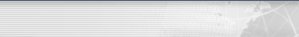For the network administrator, Distinct Network Monitor version 5.1 offers advanced statistics gathering and reporting. Distinct Network Monitor supports the collection of statistical sampling and data to Microsoft Access.
The built-in statistics analysis module allows you to get a very good picture of the
live network traffic activity for any given network segment monitored.
A separate application called Report Builder allows you to build various types of historical statistics reports based on the statistics samples gathered by Network Monitor.
Report Builder comes with several pre-defined statistical report templates as well as the ability to allow the creation of custom built reports. In addition to a number of different
bandwidth usage reports, Report Builder is able to generate more
detailed reports for HTTP traffic and FTP traffic on the network as Distinct Network Monitor collects more detailed sampling for these two protocols.
Network bandwidth trending based on the statistical samples gathered is now also possible.
ReportBuilder can also be instrumental in
helping to identify network security breaches and compliance with corporate security policies related to network usage.
For the software developer, Distinct Network Monitor is the perfect solution for understanding the type of network traffic that is going over the network while pinpointing network protocol related problems. Distinct Network Monitor in fact captures network traffic and
translates the protocol negotiation of that traffic into simple English. Settings can be customized to provide English details only for some protocols and just the packet summary for others. Starting with version 5.0 Network Monitor can capture traffic on the loop-back address assisting developers in debugging their network applications on a single system. See
Networking Tools for details on the additional networking tools bundled with Network Monitor and geared towards software developers.