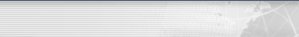| |
The Distinct Network Monitor includes a number of general and specific display options to aid you in viewing the portion of your capture that is most useful to you as efficiently as possible. Skipping through packets with errors or warnings is very simple since the Distinct Network Monitor flags all warnings and errors it recognizes.
Some of the shortcuts that allow simplified file navigation include:
- the display of a single TCP stream. It is sometimes hard to focus on a single connection especially on a busy network. To simplify your task you can just click on any packet in a single TCP connection and select to view only packets that belong to that connection
- Color-coding packets of the same connection. Color-coding is used to quickly move through packets that belong to a single connection
- Displaying packets from or to one of the IP addresses that is in the currently selected packet
- Locating packets with errors or warnings
- Searching for specific IP addresses or any strings within packets both on a live capture as well as on one that has been stopped.
Another convenient way to locate a packet or a group of packets is to create your own IP packet filters.
|
|
|